Generate pulses for SVPWM-controlled three-level converter
Simscape / Electrical / Specialized Power Systems / Power Electronics / Power Electronics Control
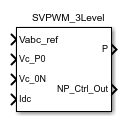
The SVPWM Generator (3-Level) generates pulses for three-phase three-level Neutral-Point-Clamped (NPC) converters. The block generates twelve pulses using the space vector pulse width modulation (SVPWM) technique.
The neutral-point voltage deviation is controlled by a proportional regulator using two DC voltages, as well as the DC current flowing in or out of the DC link. The defining equation is
where:
Vout is the line-to-line rms voltage generated by the NPC.
m is the modulation index and 0 < m < 1.
Vdc is the DC current flowing in or out of the DC link.